Before You Start
- Discounts can apply to individual items or to the entire order.
- All discount types are configured in Selio Manager, including any thresholds.
Types of Discounts
🔹 Order Discount
- Applies to the entire bill, affecting all products in the order.
🔹 Item Discount
- Applied to individual items or a group of items. Each product can have a different discount if needed.
How to Apply an Order Discount #
- Open an order via New Sale or Floor Plan.
- Tap Actions.
- Select Discount, then choose the discount from the pop-up list.
- Tap Save to apply it.
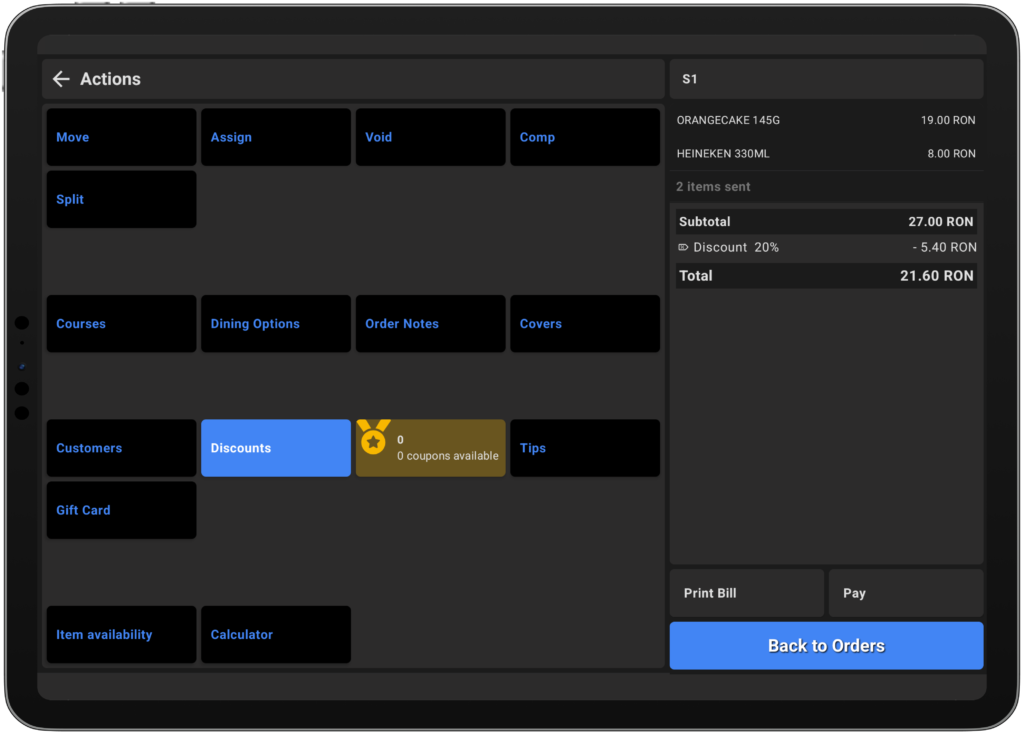
How to Apply an Item Discount #
- Open an order via New Sale or Floor Plan.
- Select the item(s) from the order.
- Tap Options, then Item Discount.
- Choose the discount from the pop-up.
- Tap Save to apply it.
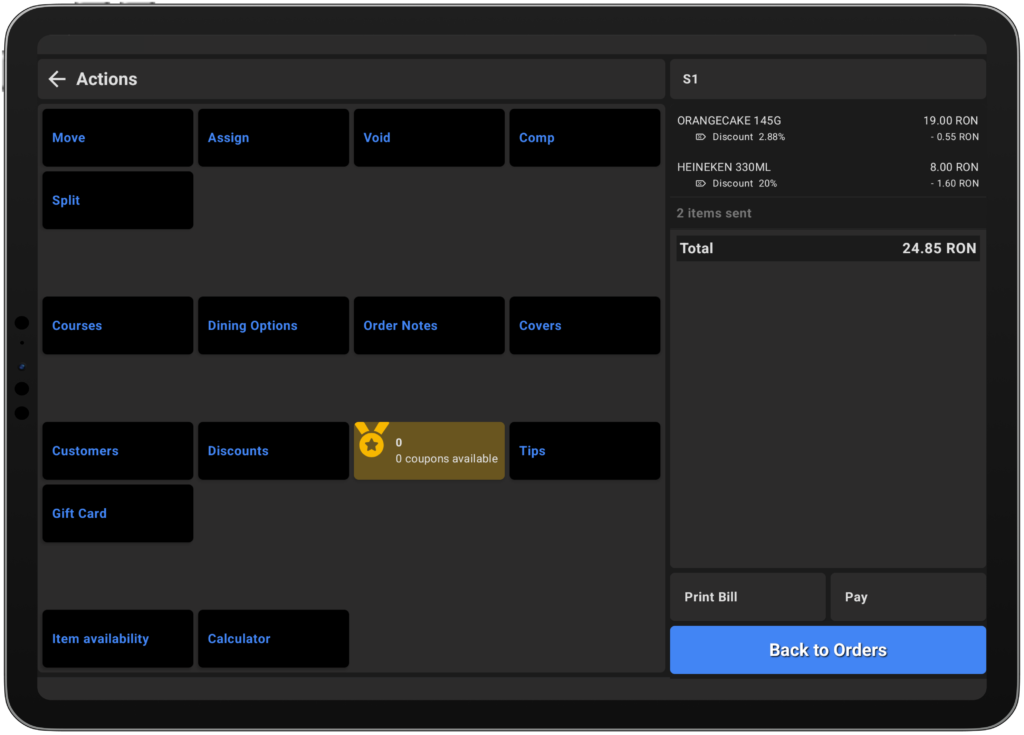
🚩 Note:
- Only one type of discount can be active per order.
- To switch from an order discount to item discounts, you must first remove the order-level discount.
💡 Pro Tip:
- Use item discounts for targeted promos (e.g., discounts on slow-moving dishes).
- Apply order discounts for broader deals, like happy hour or event-based promotions.
- Always double-check that only one type of discount is active before finalizing payment.



