Accessing Live Sales
- Tap Account from the main menu.
- Press View Live Sales to open the real-time sales dashboard.
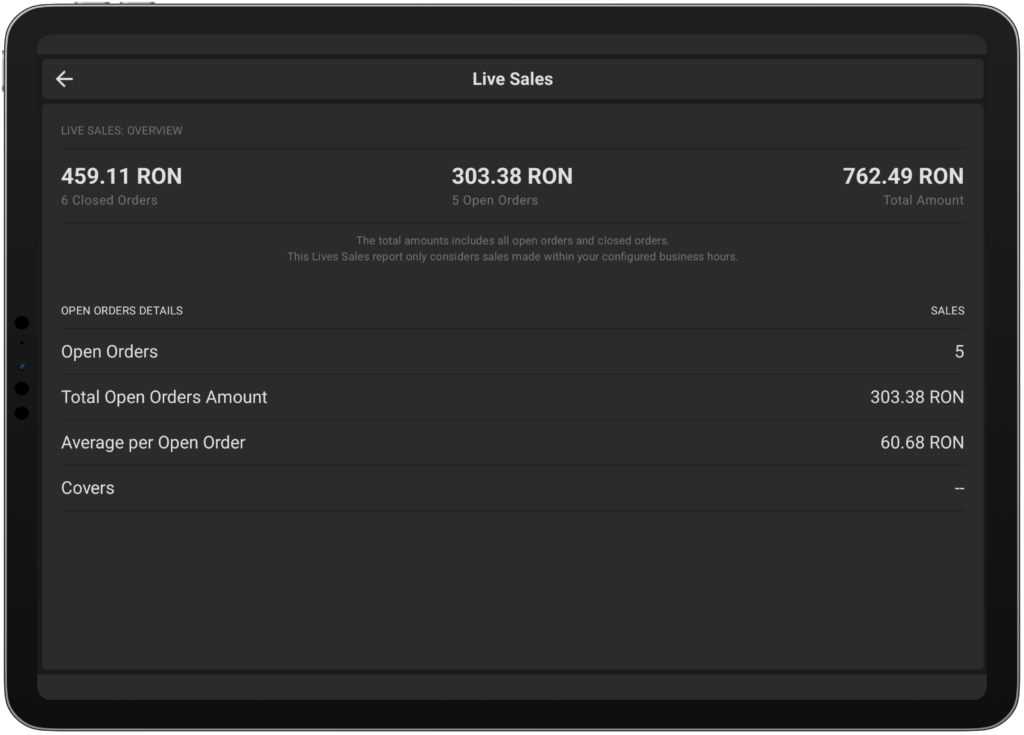
Live Sales : Overview section #
- Closed Orders – Displays the total value of all finalized and fully paid orders.
- Open Orders – Shows the current value of all open, unpaid orders still in progress.
- Total Amount – The combined sum of Closed + Open Orders within your business hours.
Open Orders Details Section #
- Open Orders: The number of currently active tables/orders.
- Total Open Orders Amount: The running total of all open, unpaid orders.
- Average per Open Order: Calculated as total open order value divided by the number of open orders.
- Covers: Displays the total number of guests associated with the current open orders (if entered during order setup).
💡 Pro Tip:
- Use this view during service to quickly check how much revenue is still in progress and how many tables are pending payment.
- A great tool for floor managers to anticipate end-of-shift revenue!



