Check balance #
- Open an order and go to Actions > Gift card > Check balance.
- Scan or manually enter the barcode from the card.
- A new screen will display:
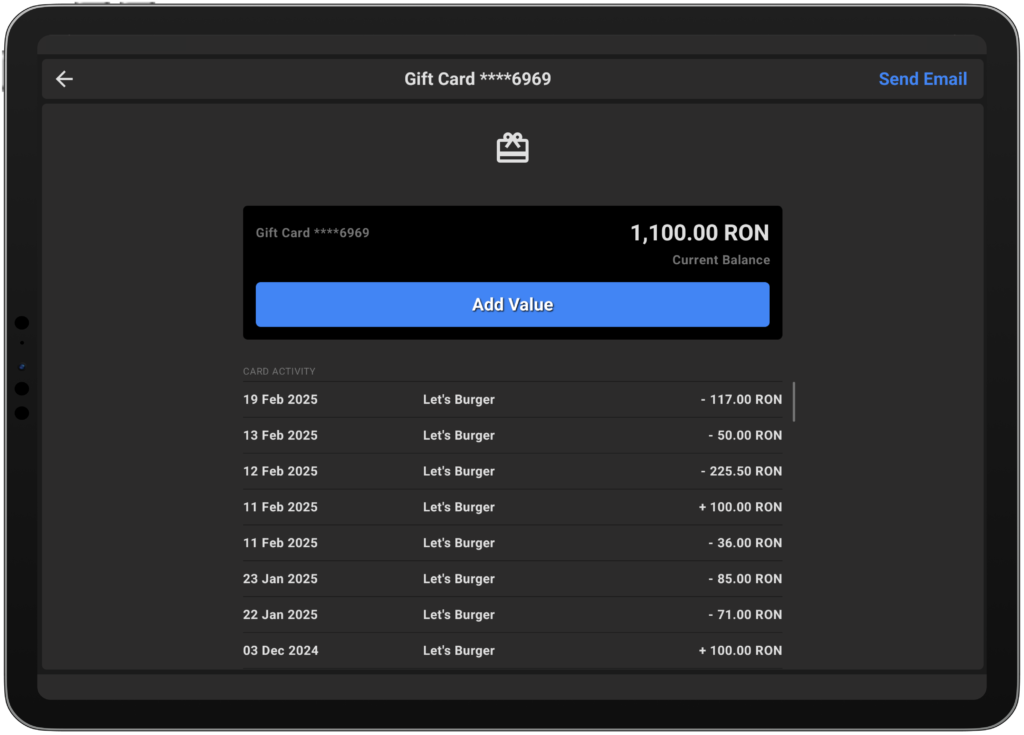
Gift card information #
- Current balance – Shows the available funds on the card.
- Add value – Tap to top up the card using predefined or custom amounts.
- Card activity – View transaction history sorted by date, location, and value.
- Send email – Email the customer their gift card activity report.
💡 Pro Tip:
Encourage customers to top up gift cards during checkout or loyalty campaigns to drive repeat business.



