Before you start
Gift cards are a flexible way to boost customer loyalty. In Selio for Restaurants, you can sell both physical gift cards and eGift cards directly through the POS.
How to access the gift card section #
- Open an order via New Sale or by selecting a table from the Floor Plan.
- Tap Actions > Gift Card.
Sell Physical Gift Card #
- Enter or scan the barcode from the physical card (tap the QR icon to scan).
- Press Continue.
- Choose a predefined amount or enter a custom value.
- Press Submit to add the gift card to the order.
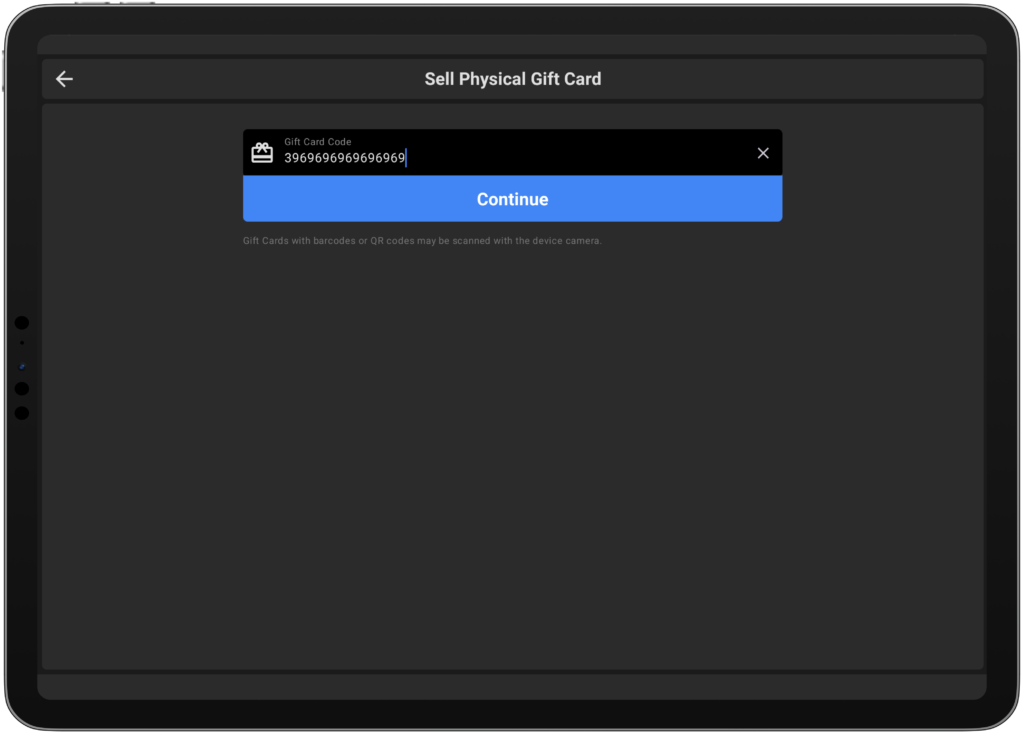
Sell eGift Card #
- Select a design for the eGift card (set up in Selio Manager).
- Choose a predefined amount or manually enter a custom value.
- Press Submit.
- Enter the customer’s email address to send the eGift card.
- Press Submit again to finalize and add the eGift card to the order.
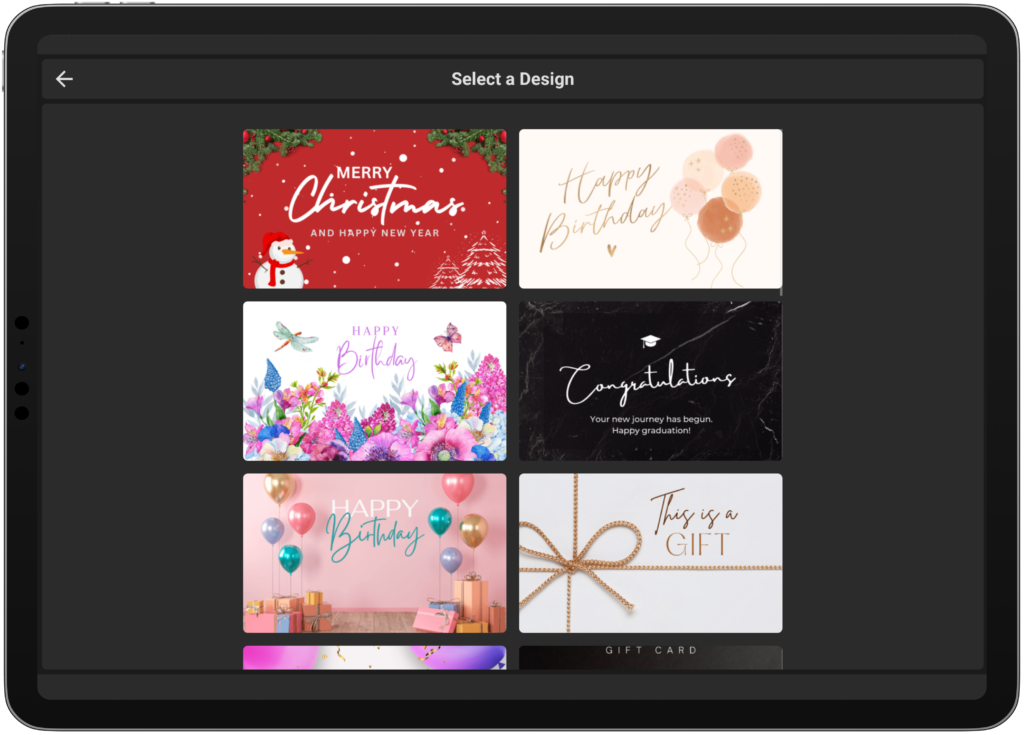
💡 Pro Tip:
Offer eGift cards during special promotions (e.g., holidays) to increase sales and attract new customers.



