Before you start
Covers help track the number of guests at a table, providing accurate reporting for guest counts and average spend per person.
When to set covers #
You will be prompted to input the guest count during the checkout process, just before finalizing payment.
Steps to set covers #
- Open the order (via New Sale or Floor Plan).
- Tap Pay to begin checkout.
- A pop-up will prompt you to manually enter the number of guests (covers) for the table.
- Press Save to continue to the payment screen.
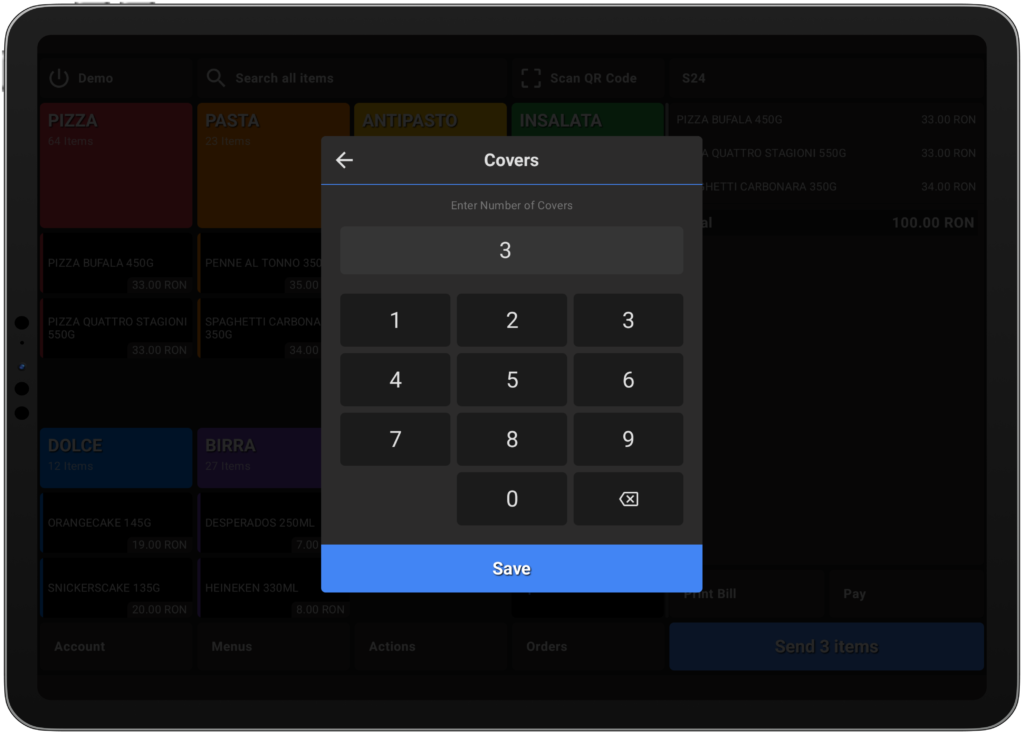
This data will automatically reflect in reporting and service metrics.
💡 Pro Tip:
Encourage staff to always input accurate cover counts to ensure reliable sales-per-cover and guest tracking reports.



