Before You Start
- Tips can be added as a fixed amount or a percentage of the bill.
- The percentage-based options available to staff are pre-set in Selio Manager.
How to Apply a Tip #
- Open an order via New Sale or Floor Plan and send the items.
- Tap Actions.
- Select Tips from the menu.
From the pop-up, you can:
- Choose a preset standard tip
- Or select Custom Tip to enter a manual amount
Custom Tip Entry #
- Tap Custom Tip to open a calculator-style screen.
- On the left side, tap the % button to toggle between:
- Fixed amount (e.g., 15 RON)
- Percentage (e.g., 15%)
- Enter the desired value and tap Done.
Finally, tap Save to apply the tip to the order.
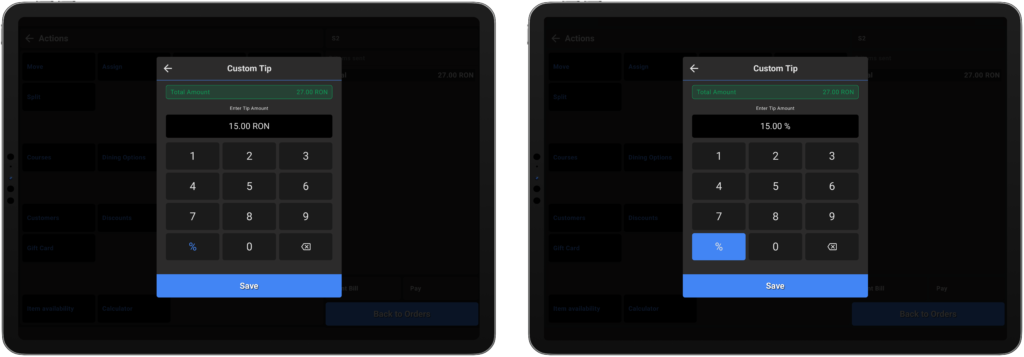
💡 Pro Tip:
- Train staff to always confirm the tip type (fixed or %) with the customer before applying it.
- Use preset tip percentages to speed up the checkout process and encourage upselling good service.



